Instructions for using the on-board computer Mercedes-benz Actros
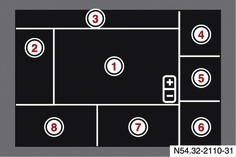
|
1 |
Primary display that shows speed, text messages (display messages, instructions, etc.) |
|
2 |
Symbols or abbreviations, for example, to check the operation of the ABS, display messages, message service, troubleshooting and status indicator (white, yellow, or red) |
|
3 |
Or display menu status indicator (yellow or red) |
|
4 |
Level control operating indicators (vehicles with pneumatic suspension) |
|
5 |
Gear indicator (transmission with Telligent ® system gear or Telligent ® automatic transmission system or Mercedes PowerShift) |
|
6 |
Memory box (stored faults or text messages received) |
|
7 |
Locking differentials work Indicator |
|
8 |
Cruise control and speed limiter, Telligent ® remote control operating indicators |
Segments on the display change automatically, depending on the type and value on the display (for example, operating messages, displaying messages, a menu is displayed).
Display segments can also be connected to each other.
If some settings are possible in the menu, it is displayed on the display in the symbol.
The setting is made by + and - buttons on the multifunction steering wheel.
Status Indicator
To emphasize the meaning of certain messages, individual segments of the status indication light up white, yellow or red. Messages on the display with yellow / red status indicator
Display messages
Messages on the display are automatically displayed to provide information about work, warnings or errors.
System abbreviation or failure symbol
If a message appears on the Standard computer on the display, an abbreviation of the affected control module or a fault symbol (for example, to increase the coolant temperature) is shown on the segment display.
Main menu and submenu
The number and order of the menu, depending on the type of vehicle and its equipment.
The functions are grouped the matically in separate main menus. In monitoring the information of the main menu, the submenu, like Pressure, oil level, etc. can be displayed.
The following main menus and submenus can be selected:
|
Main menu |
Submenu |
|
ACTROS Info |
Speed |
|
|
Date |
|
|
It's time |
|
Monitoring information |
The AdBlue Tank |
|
|
AdBlue reserve |
|
|
AdBlue blank |
|
|
AdBlue |
|
|
Coolant temperature |
|
|
Mains voltage |
|
|
Oil level |
|
|
Counter hours of operation |
|
|
Total axle load |
|
|
Temperature load |
|
|
Pressure load |
|
|
Values loading |
|
|
Trailer ID |
|
On-board computer (data) |
After you run the |
|
|
After reset |
|
|
Diesel fuel tank |
|
|
Driver 1 |
|
Service |
Based on service time |
|
|
Brake A1 A4 |
|
|
Air filter |
|
|
Dehumidifier |
|
|
Engine |
|
|
X General |
|
|
Transfer |
|
|
Rear axle |
|
|
Front axle |
|
|
Retarder |
|
|
Refrigerant |
|
|
Transfer box |
|
Information about the event |
Dash panel insert |
|
Autonomous heating system |
Temperature |
|
|
Set temperature |
|
|
Set the heating time |
|
|
Set memory |
|
Red alert |
Alarm mode: |
|
|
Alarm time: |
|
Language |
|
|
Settings |
Configuration |
|
|
It's time |
|
|
Units |
|
|
Products for maintenance |
|
|
Download |
|
Pass control to the standby mode (standby mode) |
|
|
Diagnostics |
Monitoring information |
|
|
Diagnostics |
|
Navigation (Audio 30 APS) |
|
|
Audio (radio) |
|
|
Phone |
|
Menu detail
Calling engine oil level:
- Switch off the engine.
- Turn the car key to the position for movement in the ignition lock.
- Wait for about 1 minute.
The display shows the current engine oil level:
Oil level = engine oil level is correct
Oil level> Max. = engine oil level too high
Oil level = engine oil level too low
Use only engine oil, when prompted to do so, the message on the display:
If the engine is cold or working already briefly: from 5 to 10 minutes
If the engine is warm: about 1 minute
If you call up the oil level in the engine above, the desired quantity will not be displayed.
If you call the engine oil level while the car is in motion, the display will always show the engine oil level measured when the vehicle was in the past stationary.

AAlfeetouri (Saturday, 15 March 2025 00:04)
Hello
Muhammad Ayub (Thursday, 07 July 2022 22:28)
Transmission fault no gear shifting 1845 2015
GRAVANIS IOANNIS (Monday, 27 June 2022 15:56)
Coolant sustem Actros 1845 2014 year
Chris (Saturday, 11 January 2020 09:16)
Service Manuel